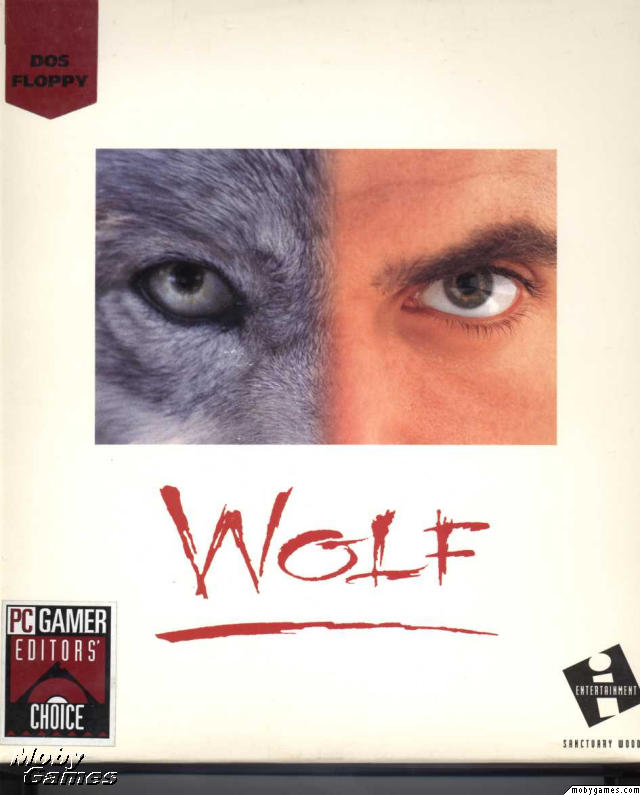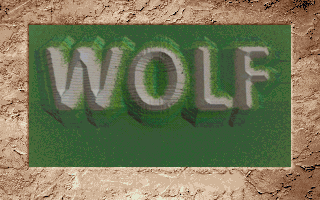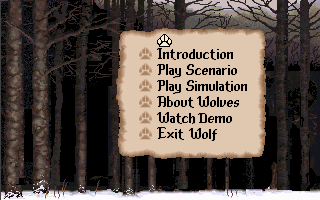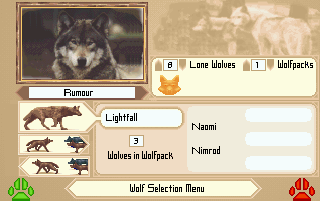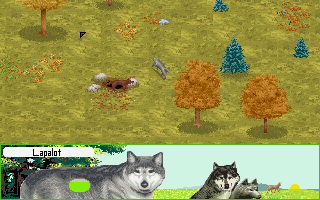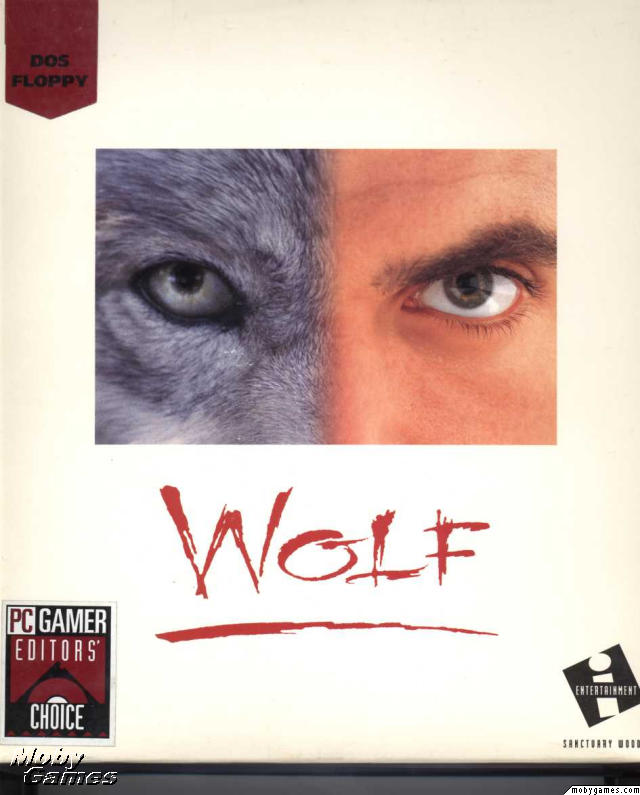퀘이크 (Quake)
개발 : id Software / ClickBOOM (Amiga) / Lobotomy Software (SS) / Midway Games (N64)
유통 : GT Interactive (PC) / PXL Computers (Amiga) / MacSoft (Macintosh) / Sega (SS) / Midway Games (N64)
감독 : John Romero
디자인 : John Romero, American McGee, Sandy Petersen, Tim Willits
프로그래밍 : John Carmack, Michael Abrash and John Cash
그래픽 : Adrian Carmack, Kevin Cloud
음악 : Trent Reznor
엔진 : Quake engine : / Slavedriver engine : (SS)
버전 : 1.08 (DOS) / 1.09 (WinQuake) / 1.09/0.98 (GLQuake)
플랫폼 : DOS, Macintosh, Sega Saturn, Nintendo 64, Amiga OS
출시일 :
-DOS
NA June 22, 1996
EU 1996
-Macintosh
NA 1997
-Sega Saturn
NA October 31, 1997
EU 1997
-Commodore Amiga
NA January 1, 1998
EU 1998
-Nintendo 64
NA March 24, 1998
EU May 24, 1998
장르 : First-person shooter, Horror
모드 : Single-player
Multiplayer
미디어 : Compact disc (1), download, cartridge
이드 소프트웨어에서 개발한 FPS 게임. 퀘이크 시리즈의 첫 작품으로 1996년 6월 22일에 발매되었다. 1993년 12월 첫 발매후 세계적 열풍을 불게 했던 둠 시리즈 이후 id 소프트웨어의 차기작.
둠보다도 더욱 강렬하고 화끈한 액션성을 가지고 있으며 멀티플레이가 크게 강조되어 초기 프로게이밍이나 클랜 등이 탄생하는데 크게 기여했다.
존 카멕이 엔진 개발을 담당했고 팀 윌릿츠를 비롯한 네 명의 디자이너가 게임 다자인을 담당했다. 퀘이크 이전까지 이드 소프트웨어의 간판 디자이너였던 존 로메로는 그 당시 회사 내의 입지가 상당히 줄어들어 있었고 더군다나 퀘이크를 액션 RPG로 만들려했던 초기 기획안이 무산되면서 게임 디자인에는 커다란 영향을 주지 못했다. 그 여파로 존 로메로는 퀘이크가 발매되기 불과 몇 달 전에 회사를 그만두고 악명 높은 개발사인 이온 스톰을 세우게 된다.
둠의 성공 이후, 카멕은 기존의 2.5D 그래픽에서 벗어나 진짜 3D 그래픽을 구현하는 엔진을 만들기 시작한다. 3D 그래픽에는 나름 초짜였던 존 카멕에게 있어 이 과정은 무척이나 험난했으며 결국 마이크로소프트의 유능한 프로그래머였던 마이클 아브래쉬를 고용하고 원래의 제작 기한을 1년 이상 넘기는 고생 끝에 마침내 1996년 2월 24일, 퀘이크의 시범 버전이라고도 할 수 있는 QTest를 웹에 배포한다. QTest는 싱글 플레이는 삭제되어 있었으며, 세 개의 멀티플레이 전용 맵만을 탑재하고 있었다. 정식 릴리즈에 비하면 다소 초라한 모습의 버전이었지만, 이 게임은 많은 인기를 끌며 웹상에 수많은 QTest 서버가 생기게 만들었다. 결국에는 MOD와 커스텀 스킨까지 나돌았을 정도로 인기는 대단했다. 그리고 그 해 6월에 정식 게임이 발매되었다.
[미션팩]
퀘이크 미션팩 1 : 스콜지 오브 아마곤 (Quake Mission Pack 1 : Scourge of Armagon)
Hipnotic Interactive 제작, 1997년 2월 28일 발매된 공식 미션팩이다. 15개의 싱글플레이 미션과 멀티플레이용 아레나와 적 캐릭터와 아이템 등이 추가되었다.
[미션팩]
퀘이크 미션팩 2 : 디솔루션 오브 이터니티 (Quake Mission Pack 2: Dissolution of Eternity)
Rogue Entertainment 에서 제작, 1997년 3월 31일 발대된 두 번째 미션팩이다. 16개의 새로운 레벨과 적과 보스가 추가 되었다.
============================================
퀘이크 2 (Quake II)
개발 : id Software / Logicware (Mac) / Raster Productions (N64) / Hammerhead (PS) / Hyperion Entertainment (Amiga)
유통 : Activision
감독 : Tim Willits
디자인 : Tim Willits, American McGee
프로그래밍 : John Carmack
그래픽 : Adrian Carmack, Kevin Cloud
음악 : Sonic Mayhem
Rob Zombie (main theme)
엔진 : Id Tech 2
버전 : 3.20 (3.21 as source code)
플랫폼 : Microsoft Windows, Macintosh, Nintendo 64, PlayStation, Amiga, Xbox 360, Steam
출시일 :
-Windows
NA November 30, 1997
EU 1997
-Macintosh
NA 1997
-Nintendo 64
EU February 7, 1999
NA May 31, 1999
-PlayStation
NA September 30, 1999
EU 1999
-Amiga
EU 2002
-Steam
August 3, 2007
장르 : First-person shooter
모드 : Single-player, multiplayer
미디어 : CD-ROM (1) Digital Download
시스템 사양 :
A 100% Windows 95/98/ME/NT 4.0/2000-compatible computer system (including compatible 32-bit drivers for CD-ROM drive, video card, sound card and input devices)
Pentium 90 MHz processor (133 recommended) or higher or Athlon processor
16MB RAM required for Windows 95/98, 24MB required for all other supported operating systems
Quad-speed CD-ROM drive (600 K/sec. sustained transfer rate)
100% Microsoft-compatible mouse and driver
25MB of uncompressed hard disk space for game files (Minimum Install), plus 45MB for the Windows swap file
Supports network and Internet play via IPX and TCP/IP
퀘이크 시리즈 중 두 번째 작품으로, 1997년 12월 9일에 PC판이 발매되었으며, 그 뒤를 이어 플레이스테이션과 닌텐도64, 그리고 리눅스로 이식되었다.
1998년 3월엔, 후에 리턴 투 캐슬 울펜슈타인을 만든 그레이메터 스튜디오의 전신인 재트릭스 엔터테인먼트에 의해 개발된 확장팩 더 레커닝이 발매되었고, 후에 아메리카 맥기의 앨리스를 만든 로그 엔터테인먼트에 의해 개발된 그라운드 제로도 발매되었다. 그외에 유저 제작 컨텐츠 중 우수한 것들을 뽑아 만든 '넷팩 I'이라는 멀티플레이 전용 확장팩도 발매되었다.
퀘이크 1 이후, 이드 소프트웨어는 퀘이크 후속편이 아닌 완전 신작을 개발하고 있었다. 하지만 개발이 상당 부분 진척된 때에 와서야 생각해뒀던 이름이 다른 개발사에 의해 이미 상표등록되어 있는 것을 발견했고, 이에 방향을 선회하여 전작과 공유되는 몇 가지 요소(쿼드 데미지 등)를 집어넣고 퀘이크 2의 이름으로 발매하게 되었다. 이것은 퀘이크 2가 중세를 배경으로 했던 전작과 달리 완전 미래적인 배경을 무대로 삼고 있는 이유이다.
데이빗 커쉬너에 의해 출간된 '마스터 오브 둠' 서적에 의하면 퀘이크 2 개발 과정은 긴장의 연속이었으며, 묘한 대립각을 세웠던 이온스톰(존 로메로)과 인터넷을 통해 싸움을 하는 등 개판이었다고 한다. 하지만 다이카타나와는 달리 게임은 예정대로 발매되었고 98년 중 가장 인기있었던 멀티플레이 게임으로 자리잡았다.
[미션팩]
퀘이크 2 미션팩1 : 더 레커닝 (Quake II Mission Pack : The Reckoning)
제작 : Xatrix Entertainment
유통 : Activision
출시 : 1998년 3월 30일
[미션팩]
퀘이크 2 미션팩2 : 그라운드 제로 (Quake II Mission Pack : Ground Zero)
제작 : Rogue Entertainment
유통 : Activision
출시 : 1998년 8월 31일
[미션팩]
퀘이크 2 미션팩3 : 넷팩 I: 익스트리미티스 (Quake II Mission Pack : Netpack I: Extremities)
제작 : id Software
유통 : Activision
출시 : 1998년 11월 26일
당시 퀘이트 커뮤니티에 올라왔던 인기 커스텀맵, 모델, 모드의 모음집이다.
============================================
퀘이크 3 : 아레나 (Quake III : Arena)
개발 : id Software / Raster Productions (Dreamcast) / Bullfrog Productions (PS2) / Pi Studios (360)
유통 : Activision (Windows, Mac) / Sega (Dreamcast) / Electronic Arts (PS2)
감독 : Graeme Devine
디자인 : Graeme Devine, Tim Willits
프로그래밍 : John Carmack
Jean Paul van Waveren (bot programming)
그래픽 : Adrian Carmack, Kevin Cloud
음악 : Sonic Mayhem, Front Line Assembly
Series Quake
엔진 : id Tech 3
버전 : 1.32c (2006-05-08)
플랫폼 : Microsoft Windows, Mac OS, Dreamcast, PlayStation 2, Xbox 360 (XBLA)
출시일 :
-Windows
NA December 2, 1999
EU 1999
-Macintosh
NA 2000
-Dreamcast
NA October 22, 2000
EU 2000
-PlayStation 2
NA March 26, 2001
EU April 6, 2001
JP August 30, 2001
-Xbox 360
WW December 15, 2010
장르 : First-person shooter
모드 : Single-player, Multiplayer
미디어 : CD-ROM, Steam, Cydia, Google Code
시스템 사양 :
Windows
3D hardware accelerator with full OpenGL support
Intel Pentium MMX 233 MHz with 8 MB video card or Pentium II 266 MHz with 4 MB video card or AMD K6-2 350 MHz with 8 MB video card
64 MB of RAM
Windows 95/98/NT 4.0 SP3
25 MB of free hard disk space + 45 MB for swap file
4X CD-ROM drive (600 kbit/s sustained rate)
100% DirectX 3.0-compliant sound card
Internet play requires a Windows 95/98/NT 4.0-compliant 28.8 kbit/s modem
1999년 12월 2일 이드 소프트웨어에서 출시한 FPS게임. 퀘이크 시리즈의 세번째 작품이며, 퀘이크 2의 후속작. 피시, 맥킨토시, 리눅스 버전이 있으며 드림캐스트, 플레이스테이션2로 이식되었다. 아레나라는 부제가 붙어있다.
이전시리즈와는 다르게 미션 중심의 싱글플레이를 과감히 삭제하고 대신 봇기능을 기본으로 내장시켜 멀티플레이용 맵에서 데스매치만을 하게 만들어서 봇매치와 멀티플레이만을 지원했는데, 지금은 그리 신기한일도 아니지만 당시에는 매우 파격적이었고 부정적인 시선이 많았다. 하지만 비슷한 시기에 발매된 멀티플레이 전용 FPS인 언리얼 토너먼트와 함께 흥행에 성공하며 FPS 멀티플레이의 양 기둥이 된다.
반년에 가까운 오픈베타 테스트로 퀘이크 시리즈중 가장 완성도 높은 밸런스를 자랑하며 퀘이크 1의 속도감에 퀘이크 2의 묵직함을 가미하였다.
그 동안 잔인한 연출로 출시 불가나 무자비한 수정이 가해졌던 전작들과 달리 18세 등급을 달고서 국내에 정식으로 발매되었으며, 간단한 콘솔 조작으로 무삭제 무수정의 피떡이 휘몰아치는 원판 그대로의 고어를 즐길 수 있었다는 점도 주목 할 만 하다.
[확장팩]
퀘이크 3 : 팀 아레나 (Quake III : Team Arena )
2000년 12월 발매.
약간의 무기와 게임모드, 맵 추가 정도에 그쳐 비판을 받았으며 흥행에는 실패했다.
============================================
퀘이크 4 (Quake 4)
개발 : Raven Software / id Software
유통 : Activision / Bethesda Softworks
배포 : Activision
Aspyr Media
1C Company
Valve Corporation
감독 : Eric Biessman
제작 : Tim Willits
디자인 : Jim Hughes
프로그래밍 : Rick Johnson, Jeffrey Newquist
그래픽 : Kevin Long
음악 : Chris Vrenna, Clint Walsh
엔진 : id Tech 4
버전 : 1.4.2[1][2], 1.4.3 (Steam Release Version)
플랫폼 : Microsoft Windows / Linux / xbox 360 / Mac OS X
출시일 :
-Microsoft Windows
NA 18 October 2005
EU 21 October 2005
-Linux
INT 20 October 2005
-Xbox 360
NA 18 November 2005
EU 2 December 2005
-Mac OS X
EU 24 March 2006
NA 14 April 2006
-Steam
4 August 2011
장르 : First-Person Shooter
모드 : Single-player, Multiplayer
미디어 : Optical disc
Download
시스템 사양 :
Microsoft Windows/Linux minimum requirements
Windows 2000
Intel Pentium 4 2 GHz or AMD Athlon XP 2000+
512 MB RAM
NVIDIA GeForce3 Ti 64 MB or ATi Radeon 9700 64 MB
2.8 GB of free hard disk space
Microsoft Windows/Linux recommended requirements
Intel Pentium 4 2.4 GHz or AMD Athlon XP 2400+
1 GB RAM
NVIDIA GeForce 6200 128 MB or ATi Radeon X300 128 MB
Mac OS minimum requirements
Mac OS X 10.3.9
IBM PowerPC G4 1.67 GHz
512 MB RAM
NVIDIA GeForce3 Ti 64 MB or ATi Radeon 9700 64 MB
2.8 GB of free hard disk space
오랜 침묵 끝에 발매된 퀘이크 시리즈의 네번째 작품이다.
2005년 10월 18일에 발매되었으며 제작사는 이드 소프트웨어가 아닌 레이븐 소프트웨어다. 정확히 말하면 실제 제작은 레이븐 소프트가 하고 작품의 감수는 이드 소프트웨어. 둠 3 엔진(후일 id Tech 4로 개명)를 사용했으며 엑스박스360, 매킨토시, 리눅스로 이식·발매되었다.
퀘이크 3에서 사라졌던 싱글플레이가 다시 부활했다. 스토리는 퀘이크 2의 엔딩에서 바로 이어지며 스트로그의 모성인 스트로고스에 쳐들어가 박살을 내는 내용.
============================================
에너미 테러토리 : 퀘이크 워즈 (Enemy Territory : Quake Wars)
개발 : Splash Damage / id Software (engine development) / Nerve Software (Xbox 360) / Underground Development (PS3)
유통 : Activision
배포 : Aspyr Media (Mac OS X)
감독 : Paul Wedgwood
제작 : Kevin Cloud (id Software) / Neil Postlethwaite (Splash Damage)
디자인 : Matt Wilson, Mark Fry
프로그래밍 : John Carmack, Arnout van Meer
그래픽 : Richard Jolly, Francis Hobbins, Peter Boehme
음악 : Bill Brown
엔진 : id Tech 4 with MegaTexture technology
버전 : 1.5
플랫폼 : Microsoft Windows / Linux / Mac OS X / PlayStation 3 / Xbox 360
출시일 :
-Microsoft Windows
PAL September 28, 2007 (2007-09-28)
NA October 2, 2007 (2007-10-02)
-Linux
INT October 19, 2007 (2007-10-19)
-Mac OS X
NA March 18, 2008 (2008-03-18)
EU April 24, 2008 (2008-04-24)
-PlayStation 3 & Xbox 360
NA May 27, 2008 (2008-05-27)
EU May 30, 2008 (2008-05-30)
AUS June 6, 2008 (2008-06-06)
장르 : First-person shooter
모드 : Single-player, Multiplayer
미디어 : Blu-ray Disc, DVD, download
시스템 사양 :
2.0 GHz processor
512 MB RAM
128 MB video card
Internet connection
퀘이크 시리즈에 속하긴 하지만 게임 방식은 퀘이크보다는 울펜슈타인: 에너미 테러토리을 계승했다. 외전격의 게임.
게임 방식도 그렇고 제작사도 울펜 ET를 제작한 Splash Damage. 그런데도 굳이 '퀘이크 워즈'라는 이름을 달고 나온건 스트로그 진영에 레일건이나 로켓 런처 등의 퀘이크 시리즈에 잘 나오던 무기와 스트로그가 나오는 배경 때문.
스트로그의 지구 침략을 모티브로 하고있으며 울펜 ET와 같은 멀티플레이 기반의 게임이기때문에 자세한 스토리가 존재하지 않는다.
GDF는 Global Defence Force의 줄인말로 대충 번역하면 지구방위군 정도이고, 스트로그는 퀘이크 짝수 시리즈에 나오던 외계종족이다.
총 12개의 맵이 3개씩 묶여서 '아프리카', '유럽', '태평양', '북미'라는 4개의 캠페인으로 나뉜다. 캠페인 안의 각각의 맵은 게임 스토리상 연결된다. 3개의 맵을 다 돌고 나면 획득했던 언락이나 스킬은 모두 초기화된다. 유저들은 계급이 높건 낮건 다 동등한 조건에서 게임을 시작한다.
============================================
퀘이크 라이브 (Quake Live)
개발 : id Software
감독 : Tim Willits
프로그래밍 : John Carmack
엔진 : id Tech 3 (modified)
플랫폼 : Microsoft Windows, Mac OS X, Linux
출시일 : August 6, 2010
Latest release 0.1.0.602 / 2012-07-30
장르 : First-person shooter
모드 : Single-player, multiplayer
미디어 : Browser Game
2009년에 오픈베타를 시작하여 2010년부터 정식서비스를 시작한 게임.
퀘이크 3를 통째로 웹에 올려놓았다. 덕분에 언제 어디서나 간편하게 퀘이크를 할 수 있게 되었다.
플레이는 무료이나, 프리미엄 결제를 하게 될 경우 프라이빗 매치(개인방) 그리고 프리미엄 맵들을 즐길 수 있는 등 다양한 혜택을 받을 수 있다. 단지 좀 많이 비싼 게 흠인데, 프로계정의 경우 연 50000원을 넘는 가격을 자랑한다. 패키지게임과 비교했을때 패키지게임쪽이 오히려 가격도 싸고 연회비 개념도 없다.
'IBM-PC Games > FPS/Shooters' 카테고리의 다른 글
| [정보] 카운터 스트라이크 : 글로벌 오펜시브 (Counter-Strike : Global Offensive / CS: GO) (0) | 2012.11.09 |
|---|---|
| [정보] 007 레전드 (007 Legends) (0) | 2012.11.09 |
| [정보] 둠 3 BFG 에디션 (DOOM 3 BFG Edition) (0) | 2012.10.20 |
| [정보] 신 시리즈 (Sin / Ritual Entertainment) (0) | 2012.10.09 |
| [정보] 콜 오브 듀티 : 월드 앳 워 (Call of Duty : World at War) (0) | 2012.10.09 |

















 Quake.zip
Quake.zip