D2MultiRes v1.01 - Diablo II Multiple Resolution Patch
For Diablo II v1.12a
This unofficial "patch" allows you to play Diablo II in
resolutions other than 640x480 and 800x600. It is, for
the most part, completed, but there are still a few
issues that have not been worked out. The "patch" lets
you select any resolution 640x480 or higher that is
supported by your current display adapter/monitor. There
are no other changes to the game other than this.
The downloaded "patch" should consist of 4 files:
D2MultiRes.txt
D2MultiResGame.exe
D2MultiRes.dll
D2MultiRes.mpq
To install, simply copy D2MultiResGame.exe, D2MultiRes.dll and
D2MultiRes.mpq to your Diablo II directory. You do not need
to copy over or replace any of your files, and none of your
files will be changed. At the moment, D2MultiRes only supports
the GDI (windowed mode) and DirectDraw graphics plugins. If
you are using Glide you'll almost certainly crash. If you're
using Direct3D you'll be able to run Diablo II, but expect to
see some funky graphic glitches while playing the game. To
switch to DirectDraw, run D2VidTst.exe (found in your Diablo II
directory) and choose the DirectDraw option. You shouldn't
notice any major drawbacks for using DirectDraw over Direct3D,
so for most users this probably won't be a problem.
To run, start D2MultiResGame.exe. You may use any of the
normal command line options available when playing Diablo II,
such as "-w" for windowed or "-direct -txt" for mods. Diablo II
will start in its normal resolution, however when playing a game
you will be able to switch to a new, higher resolution. To do
so, just go to the Video Options menu and select the Resolution
menu item. This will bring up a new panel that will list your
available resolutions. Click the one you wish to play in and
Diablo II will switch to that resolution.
Like I stated above, there are still a few oddities with
D2MultiRes. None of these is game breaking, and you probably
won't really notice them all that much:
The Direct3D plugin is NOT working. You WILL notice
this if you try to play with it. I'm looking into
getting it working, but I'm also perfectly happy
using DirectDraw so...
The lighting for torches, monsters, etc. is a little
unusual looking at the edges of the screen. I assume
this has to do with how lighting is rendered - it's
probably been optimized for the two original display
modes and so doesn't work entirely right on other
resolutions. This is a minor inconvenience at best
and you'll probably stop noticing it after a bit.
At the edges of zones you'll see black borders instead
of more grass, desert, jungle, etc. This is because
Diablo II doesn't actually have anything to draw there.
The original resolutions weren't big enough to make those
areas visible and so nothing was put in to cover them.
Now that they are visible, there's nothing there and they
show as black.
Sometimes when using a waypoint or portal you may see
black areas that are filled in once you start to move.
As best as I can tell, this has to do with how Diablo II
populates what room you're in and what rooms are
surrounding your current room. As soon as you head
towards any of the black area, the room is populated and
the issue is gone. Unfortunately I have found any
way to correct this, but it's a minor issue.
Some of the interface isn't perfectly aligned, this is
mostly because I was lazy and didn't take the time to
align it. I'm not talking about the primary interface
screens, though. All of that aligns correctly. I mean
things such as the "Imbue An Item" screen or when you're
placing The Staff of Kings in its spot to reach Duriel.
Instead of being aligned in the center of the left half,
they're usually at the top of the left half. Not that
big of a deal.
The minimap might be a little funky if you have it at
the smaller size and on the left side of the screen.
I have no idea why. Move it to the right side of the
screen with your V key and the problem is mostly solved.
You may still a few strange things with the minimap, mostly
drawing the location of a player/NPC outside of the minimap
bounds. Not really a big issue, and something you'll
only notice around towns.
Time permitting, I will make an attempt to fix some of these issues
or improve the quality of D2MultiRes.
----------------------------------------------------------------------
Changes in v1.01
----------------------------------------------------------------------
Corrected an issue that was causing rooms to fill their object list
and render multiple times. This should great increase the frame rate
all around and eliminate much of the slowdown at zone transitions. I
was able to maintain a smooth 25 FPS at all times with these changes.
Corrected an issue that might cause regular Diablo II to crash when
switching between using D2MultiRes and regular Diablo II. The
resolution you use while playing D2MultiRes will now be stored in
a different registry key, preventing it from interferring with the
normal Diablo II resolution registry key. If you've already used
D2MultiRes and their is an invalid value in your Diablo II resolution
registry key, it will be defaulted back to 800x600 to prevent issues.
----------------------------------------------------------------------
Changes in v1.02
----------------------------------------------------------------------
Corrected the positioning of the Message Log window. The background
will no longer have its upper left corner starting in the middle of
the screen, but instead should be located in the correct position.
Added better support for Direct3D mode with perspective on. There are
still some issues, but a number of the existing issues have been
corrected. The framerate seems to be much slower in D3D (even with the
perspective option off) so DirectDraw is still a better choice.
Changed the drawing of ground tiles/objects to hopefully pick up a
larger area of rooms in larger resolutions and a smaller area in smaller
resolutions. I have noticed there still seems to be some dissappearing
objects on the very edge of the screen in larger resolutions.
Added logging, which will be stored as D2MultiResLog.txt in the current
directory (generally your Diablo II directory). This should provide
more information about errors if they come up.
Changed a bit of code that was preventing the DLL for loading if it was
unable to find the Diablo II standard resolution registry entry. Instead
it will now use a default of 800x600 (this only applies for setting the
resolution to use the first time D2MultiRes is used on a machine).

 스타고화질_모드_4.1.zip
스타고화질_모드_4.1.zip
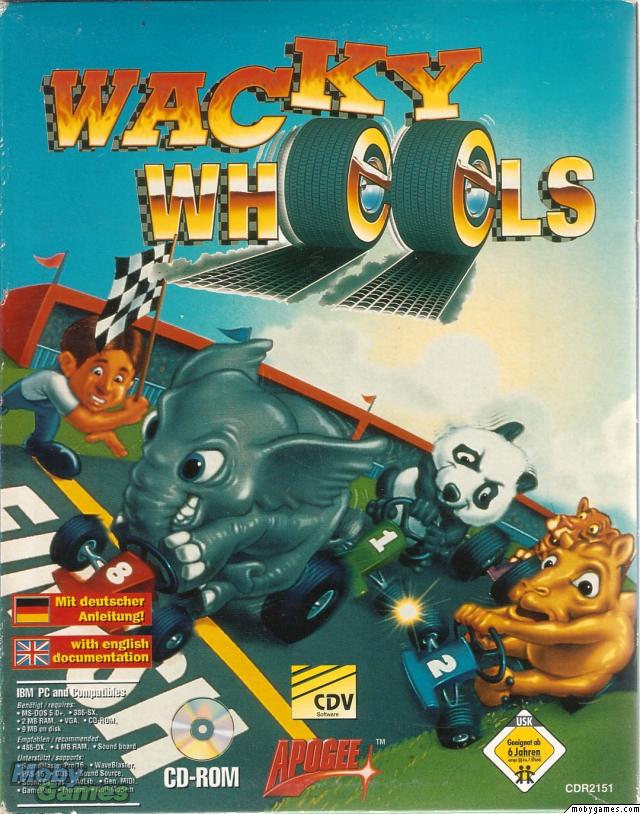
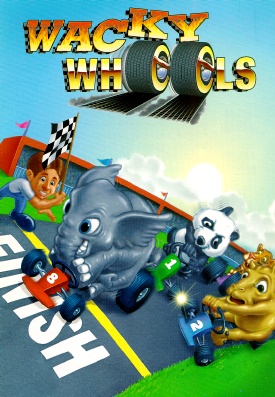
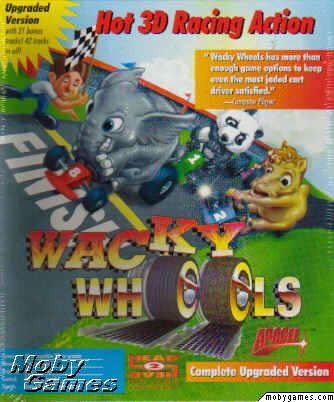
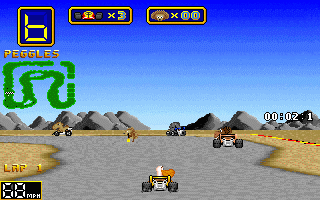
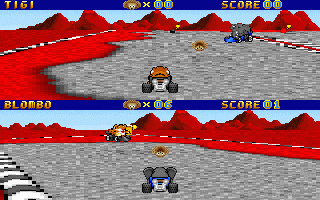
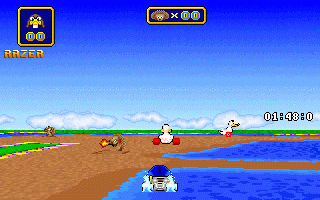
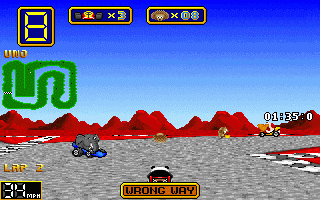
 WW.rar
WW.rar



